Java NIO:Buffer、Channel 和 Selector
转载自:http://www.importnew.com/28007.html
本文将介绍 Java NIO 中三大组件 Buffer、Channel、Selector 的使用。
本来要一起介绍非阻塞 IO 和 JDK7 的异步 IO 的,不过因为之前的文章真的太长了,有点影响读者阅读,所以这里将它们放到另一篇文章中进行介绍。
Buffer
一个 Buffer 本质上是内存中的一块,我们可以将数据写入这块内存,之后从这块内存获取数据。
java.nio 定义了以下几个 Buffer 的实现,这个图读者应该也在不少地方见过了吧。
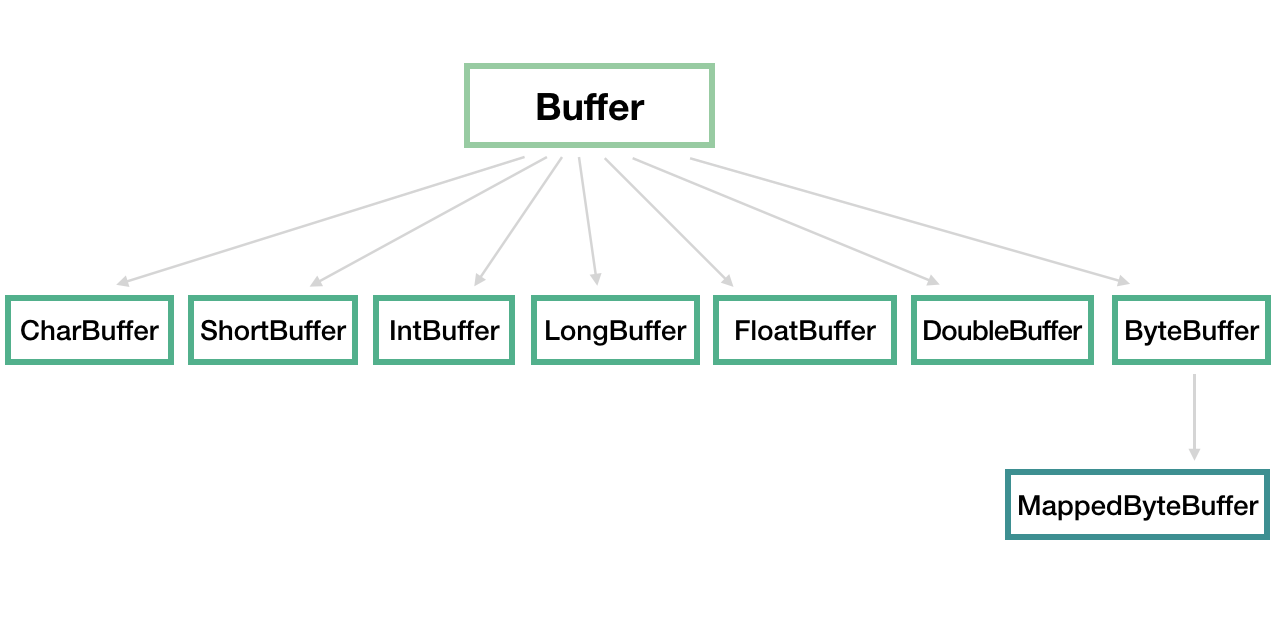
其实核心是*后的 ByteBuffer,前面的一大串类只是包装了一下它而已,我们使用*多的通常也是 ByteBuffer。
我们应该将 Buffer 理解为一个数组,IntBuffer、CharBuffer、DoubleBuffer 等分别对应 int[]、char[]、double[] 等。
MappedByteBuffer 用于实现内存映射文件,也不是本文关注的重点。
我觉得操作 Buffer 和操作数组、类集差不多,只不过大部分时候我们都把它放到了 NIO 的场景里面来使用而已。下面介绍 Buffer 中的几个重要属性和几个重要方法。
position、limit、capacity
就像数组有数组容量,每次访问元素要指定下标,Buffer 中也有几个重要属性:position、limit、capacity。
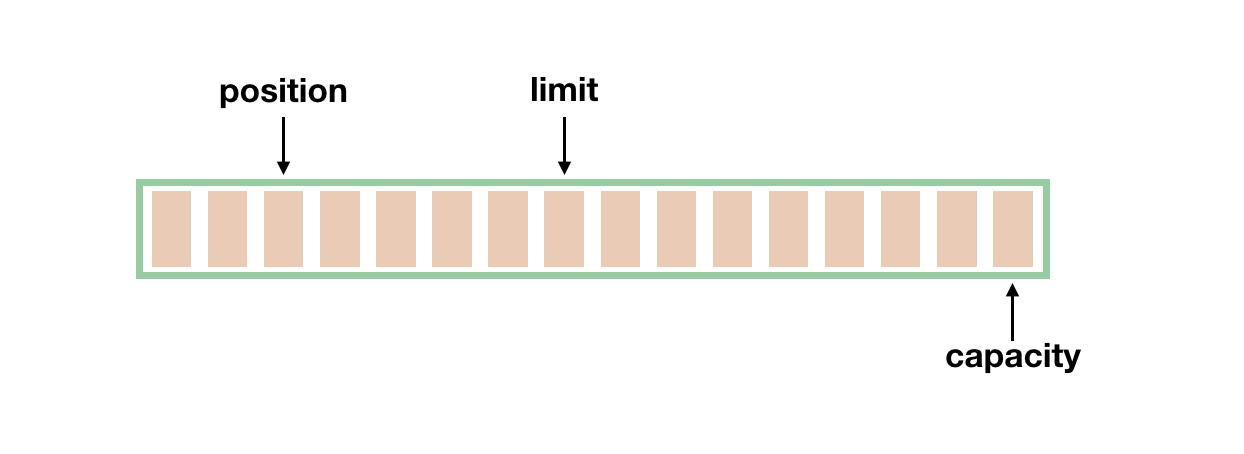
*好理解的当然是 capacity,它代表这个缓冲区的容量,一旦设定就不可以更改。比如 capacity 为 1024 的 IntBuffer,代表其一次可以存放 1024 个 int 类型的值。一旦 Buffer 的容量达到 capacity,需要清空 Buffer,才能重新写入值。
position 和 limit 是变化的,我们分别看下读和写操作下,它们是如何变化的。
position 的初始值是 0,每往 Buffer 中写入一个值,position 就自动加 1,代表下一次的写入位置。读操作的时候也是类似的,每读一个值,position 就自动加 1。
从写操作模式到读操作模式切换的时候(flip),position 都会归零,这样就可以从头开始读写了。
Limit:写操作模式下,limit 代表的是*大能写入的数据,这个时候 limit 等于 capacity。写结束后,切换到读模式,此时的 limit 等于 Buffer 中实际的数据大小,因为 Buffer 不一定被写满了。
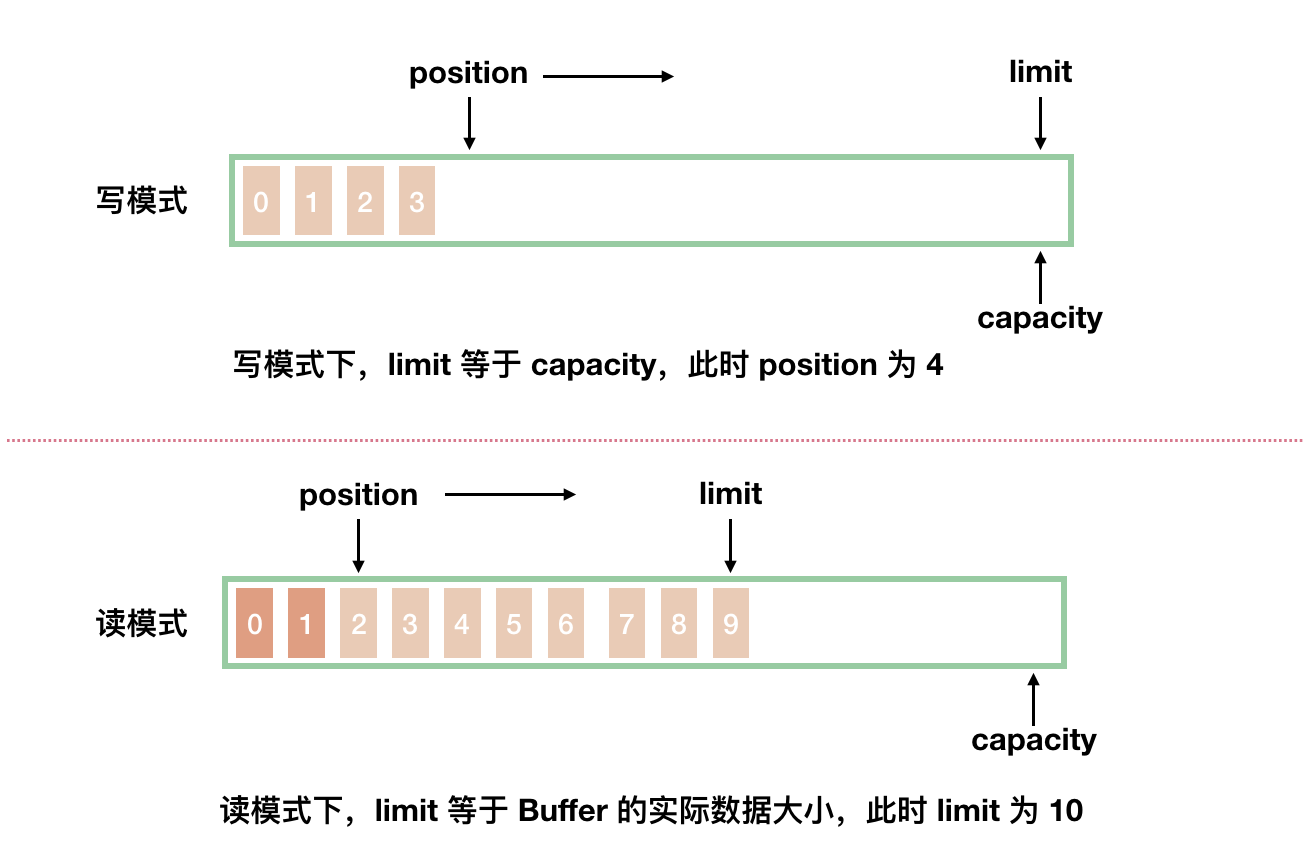
初始化 Buffer
每个 Buffer 实现类都提供了一个静态方法 allocate(int capacity) 帮助我们快速实例化一个 Buffer。如:
| 1
2 3 4 |
ByteBuffer byteBuf = ByteBuffer.allocate(1024);
|
另外,我们经常使用 wrap 方法来初始化一个 Buffer。
| 1
2 3 |
public static ByteBuffer wrap(byte[] array) {
|
填充 Buffer
各个 Buffer 类都提供了一些 put 方法用于将数据填充到 Buffer 中,如 ByteBuffer 中的几个 put 方法:
| 1
2 3 4 5 6 7 |
// 填充一个 byte 值
|
上述这些方法需要自己控制 Buffer 大小,不能超过 capacity,超过会抛 java.nio.BufferOverflowException 异常。
对于 Buffer 来说,另一个常见的操作中就是,我们要将来自 Channel 的数据填充到 Buffer 中,在系统层面上,这个操作我们称为读操作,因为数据是从外部(文件或网络等)读到内存中。
| 1 | int num = channel.read(buf); |
上述方法会返回从 Channel 中读入到 Buffer 的数据大小。
提取 Buffer 中的值
前面介绍了写操作,每写入一个值,position 的值都需要加 1,所以 position *后会指向*后一次写入的位置的后面一个,如果 Buffer 写满了,那么 position 等于 capacity(position 从 0 开始)。
如果要读 Buffer 中的值,需要切换模式,从写入模式切换到读出模式。注意,通常在说 NIO 的读操作的时候,我们说的是从 Channel 中读数据到 Buffer 中,对应的是对 Buffer 的写入操作,初学者需要理清楚这个。
调用 Buffer 的 flip() 方法,可以进行模式切换。其实这个方法也就是设置了一下 position 和 limit 值罢了。
| 1
2 3 4 5 6 |
public final Buffer flip() {
|
对应写入操作的一系列 put 方法,读操作提供了一系列的 get 方法:
| 1
2 3 4 5 6 |
// 根据 position 来获取数据
|
附一个经常使用的方法:
| 1 | new String(buffer.array()).trim(); |
当然了,除了将数据从 Buffer 取出来使用,更常见的操作是将我们写入的数据传输到 Channel 中,如通过 FileChannel 将数据写入到文件中,通过 SocketChannel 将数据写入网络发送到远程机器等。对应的,这种操作,我们称之为写操作。
| 1 | int num = channel.write(buf); |
mark() & reset()
除了 position、limit、capacity 这三个基本的属性外,还有一个常用的属性就是 mark。
mark 用于临时保存 position 的值,每次调用 mark() 方法都会将 mark 设值为当前的 position,便于后续需要的时候使用。
| 1
2 3 4 |
public final Buffer mark() {
|
那到底什么时候用呢?考虑以下场景,我们在 position 为 5 的时候,先 mark() 一下,然后继续往下读,读到第 10 的时候,我想重新回到 position 为 5 的地方重新来一遍,那只要调一下 reset() 方法,position 就回到 5 了。
| 1
2 3 4 5 6 7 |
public final Buffer reset() {
|
rewind() & clear() & compact()
rewind():会重置 position 为 0,通常用于重新从头读写 Buffer。
| 1
2 3 4 5 |
public final Buffer rewind() {
|
clear():有点重置 Buffer 的意思,相当于重新实例化了一样。
通常,我们会先填充 Buffer,然后从 Buffer 读取数据,之后我们再重新往里填充新的数据,我们一般在重新填充之前先调用 clear()。
| 1
2 3 4 5 6 |
public final Buffer clear() {
|
compact():和 clear() 一样的是,它们都是在准备往 Buffer 填充新的数据之前调用。
前面说的 clear() 方法会重置几个属性,但是我们要看到,clear() 方法并不会将 Buffer 中的数据清空,只不过后续的写入会覆盖掉原来的数据,也就相当于清空了数据了。
而 compact() 方法有点不一样,调用这个方法以后,会先处理还没有读取的数据,也就是 position 到 limit 之间的数据(还没有读过的数据),先将这些数据移到左边,然后在这个基础上再开始写入。很明显,此时 limit 还是等于 capacity,position 指向原来数据的右边。
Channel
所有的 NIO 操作始于通道,通道是数据来源或数据写入的目的地,主要地,我们将关心 java.nio 包中实现的以下几个 Channel:
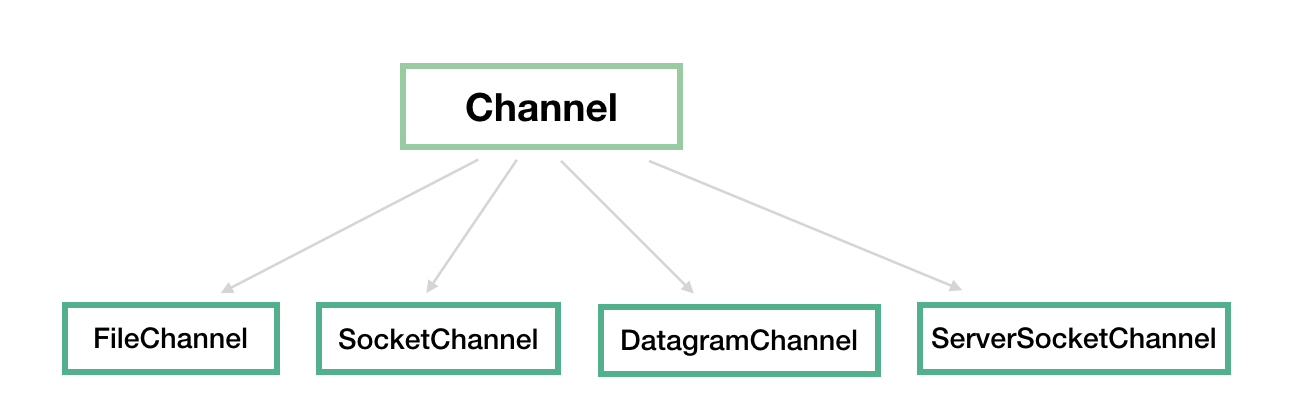
- FileChannel:文件通道,用于文件的读和写
- DatagramChannel:用于 UDP 连接的接收和发送
- SocketChannel:把它理解为 TCP 连接通道,简单理解就是 TCP 客户端
- ServerSocketChannel:TCP 对应的服务端,用于监听某个端口进来的请求
这里不是很理解这些也没关系,后面介绍了代码之后就清晰了。还有,我们*应该关注,也是后面将会重点介绍的是 SocketChannel 和 ServerSocketChannel。
Channel 经常翻译为通道,类似 IO 中的流,用于读取和写入。它与前面介绍的 Buffer 打交道,读操作的时候将 Channel 中的数据填充到 Buffer 中,而写操作时将 Buffer 中的数据写入到 Channel 中。
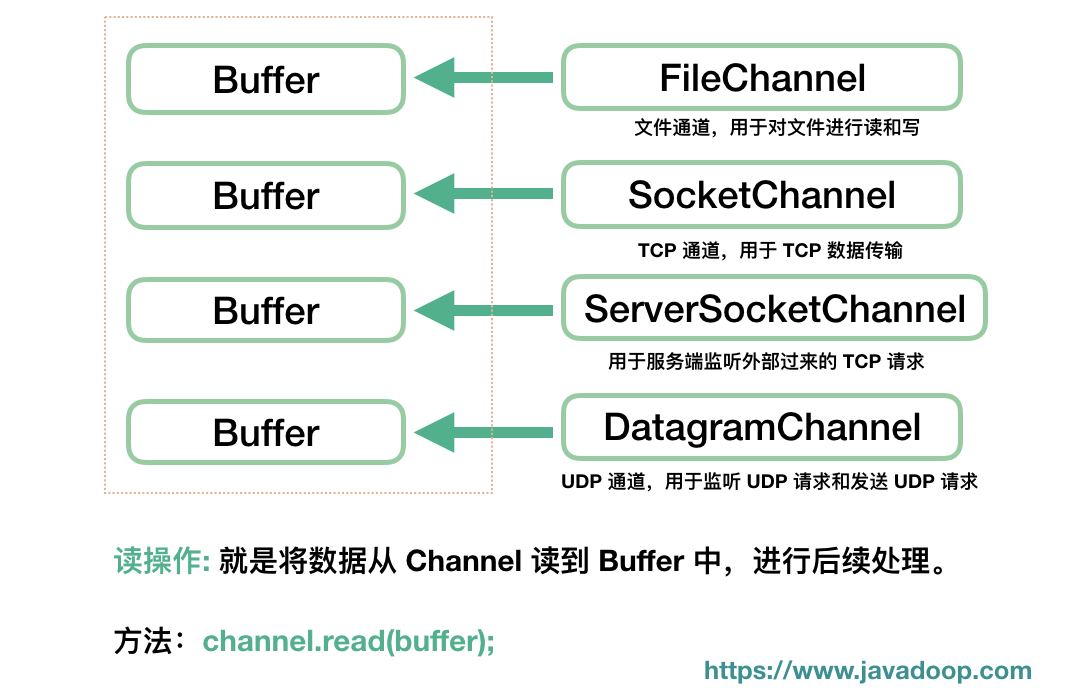
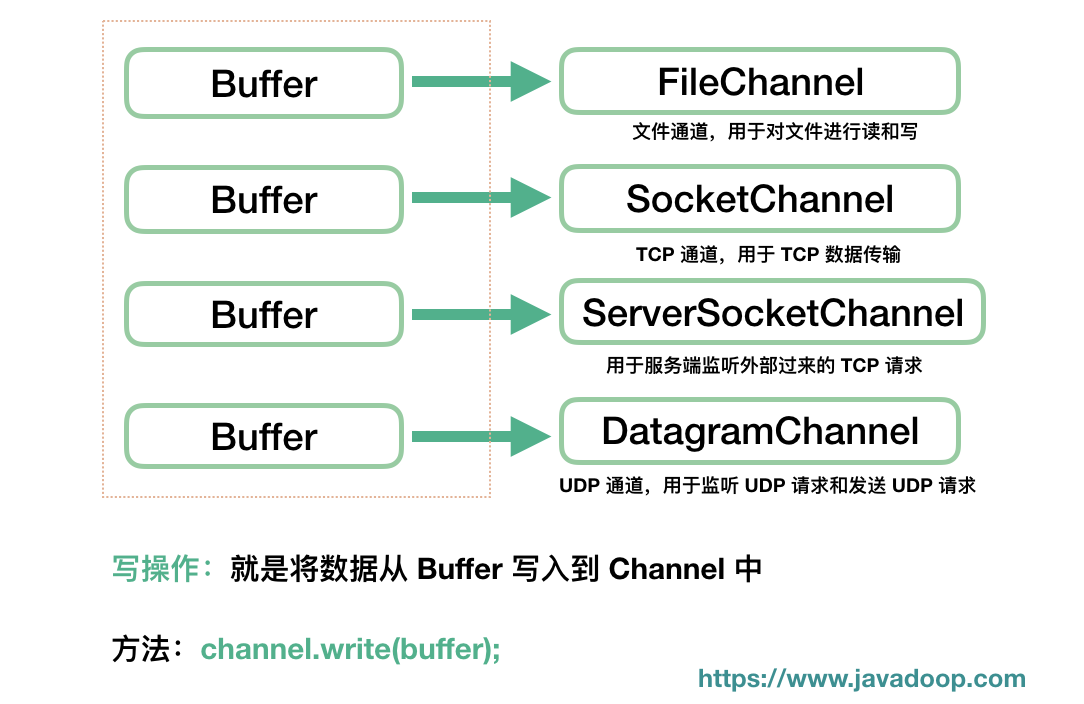
至少读者应该记住一点,这两个方法都是 channel 实例的方法。
FileChannel
我想文件操作对于大家来说应该是*熟悉的,不过我们在说 NIO 的时候,其实 FileChannel 并不是关注的重点。而且后面我们说非阻塞的时候会看到,FileChannel 是不支持非阻塞的。
这里算是简单介绍下常用的操作吧,感兴趣的读者瞄一眼就是了。
初始化:
| 1
2 |
FileInputStream inputStream = new FileInputStream(new File("/data.txt"));
|
当然了,我们也可以从 RandomAccessFile#getChannel 来得到 FileChannel。
读取文件内容:
| 1
2 3 |
ByteBuffer buffer = ByteBuffer.allocate(1024);
|
前面我们也说了,所有的 Channel 都是和 Buffer 打交道的。
写入文件内容:
| 1
2 3 4 5 6 7 8 |
ByteBuffer buffer = ByteBuffer.allocate(1024);
|
SocketChannel
我们前面说了,我们可以将 SocketChannel 理解成一个 TCP 客户端。虽然这么理解有点狭隘,因为我们在介绍 ServerSocketChannel 的时候会看到另一种使用方式。
打开一个 TCP 连接:
| 1 | SocketChannel socketChannel = SocketChannel.open(new InetSocketAddress("https://www.javadoop.com", 80)); |
当然了,上面的这行代码等价于下面的两行:
| 1
2 3 4 |
// 打开一个通道
|
SocketChannel 的读写和 FileChannel 没什么区别,就是操作缓冲区。
| 1
2 3 4 5 6 7 |
// 读取数据
|
不要在这里停留太久,先继续往下走。
ServerSocketChannel
之前说 SocketChannel 是 TCP 客户端,这里说的 ServerSocketChannel 就是对应的服务端。
ServerSocketChannel 用于监听机器端口,管理从这个端口进来的 TCP 连接。
| 1
2 3 4 5 6 7 8 9 |
// 实例化
|
这里我们可以看到 SocketChannel 的第二个实例化方式
到这里,我们应该能理解 SocketChannel 了,它不仅仅是 TCP 客户端,它代表的是一个网络通道,可读可写。
ServerSocketChannel 不和 Buffer 打交道了,因为它并不实际处理数据,它一旦接收到请求后,实例化 SocketChannel,之后在这个连接通道上的数据传递它就不管了,因为它需要继续监听端口,等待下一个连接。
DatagramChannel
UDP 和 TCP 不一样,DatagramChannel 一个类处理了服务端和客户端。
科普一下,UDP 是面向无连接的,不需要和对方握手,不需要通知对方,就可以直接将数据包投出去,至于能不能送达,它是不知道的
监听端口:
| 1
2 3 4 5 6 |
DatagramChannel channel = DatagramChannel.open();
|
发送数据:
| 1
2 3 4 5 6 7 8 9 |
String newData = "New String to write to file..."
|
Selector
NIO 三大组件就剩 Selector 了,Selector 建立在非阻塞的基础之上,大家经常听到的 多路复用 在 Java 世界中指的就是它,用于实现一个线程管理多个 Channel。
读者在这一节不能消化 Selector 也没关系,因为后续在介绍非阻塞 IO 的时候还得说到这个,这里先介绍一些基本的接口操作。
- 首先,我们开启一个 Selector。你们爱翻译成选择器也好,多路复用器也好。
| 1 | Selector selector = Selector.open(); |
- 将 Channel 注册到 Selector 上。前面我们说了,Selector 建立在非阻塞模式之上,所以注册到 Selector 的 Channel 必须要支持非阻塞模式,FileChannel 不支持非阻塞,我们这里讨论*常见的 SocketChannel 和 ServerSocketChannel。
| 1
2 3 4 |
// 将通道设置为非阻塞模式,因为默认都是阻塞模式的
|
register 方法的第二个 int 型参数(使用二进制的标记位)用于表明需要监听哪些感兴趣的事件,共以下四种事件:
- SelectionKey.OP_READ
对应 00000001,通道中有数据可以进行读取
- SelectionKey.OP_WRITE
对应 00000100,可以往通道中写入数据
- SelectionKey.OP_CONNECT
对应 00001000,成功建立 TCP 连接
- SelectionKey.OP_ACCEPT
对应 00010000,接受 TCP 连接
我们可以同时监听一个 Channel 中的发生的多个事件,比如我们要监听 ACCEPT 和 READ 事件,那么指定参数为二进制的 00010001 即十进制数值 17 即可。
注册方法返回值是 SelectionKey 实例,它包含了 Channel 和 Selector 信息,也包括了一个叫做 Interest Set 的信息,即我们设置的我们感兴趣的正在监听的事件集合。
- 调用 select() 方法获取通道信息。用于判断是否有我们感兴趣的事件已经发生了。
Selector 的操作就是以上 3 步,这里来一个简单的示例,大家看一下就好了。之后在介绍非阻塞 IO 的时候,会演示一份可执行的示例代码。
| 1
2 3 4 5 6 7 8 9 10 11 12 13 14 15 16 17 18 19 20 21 22 23 24 25 26 27 28 29 30 31 32 33 |
Selector selector = Selector.open();
|
小结
到此为止,介绍了 Buffer、Channel 和 Selector 的常见接口。
Buffer 和数组差不多,它有 position、limit、capacity 几个重要属性。put() 一下数据、flip() 切换到读模式、然后用 get() 获取数据、clear() 一下清空数据、重新回到 put() 写入数据。
Channel 基本上只和 Buffer 打交道,*重要的接口就是 channel.read(buffer) 和 channel.write(buffer)。
Selector 用于实现非阻塞 IO,这里仅仅介绍接口使用。


