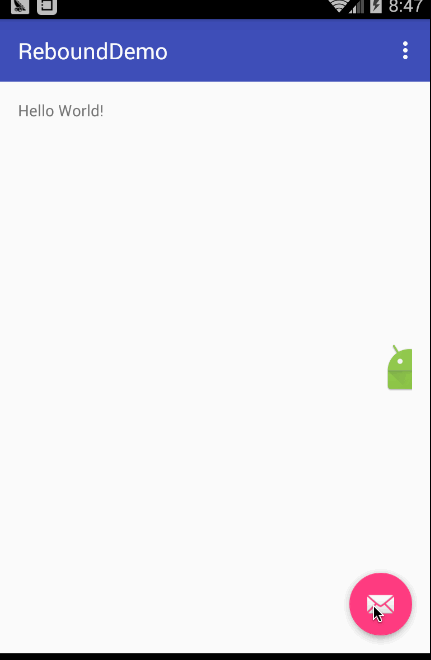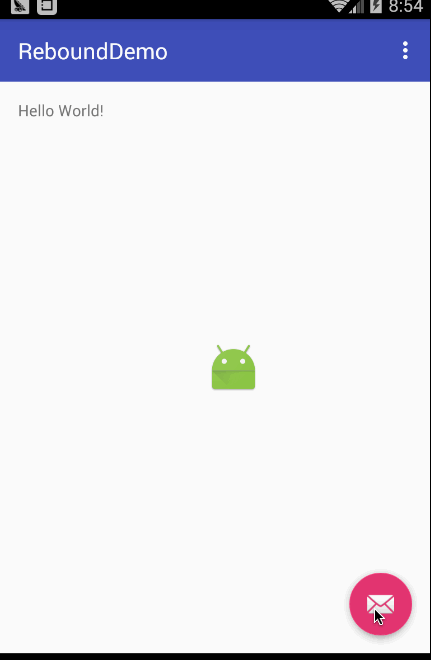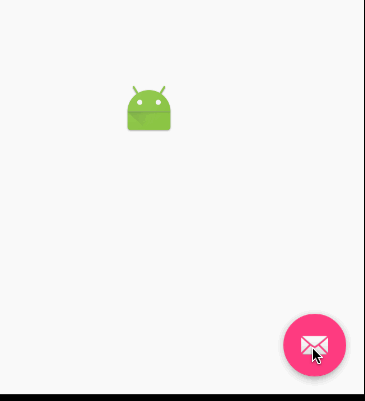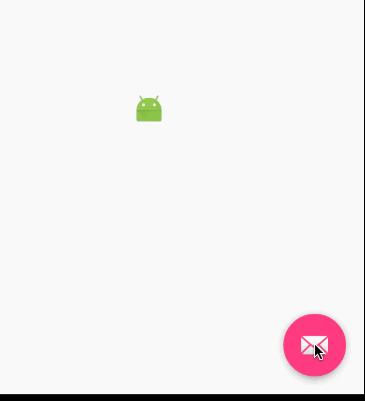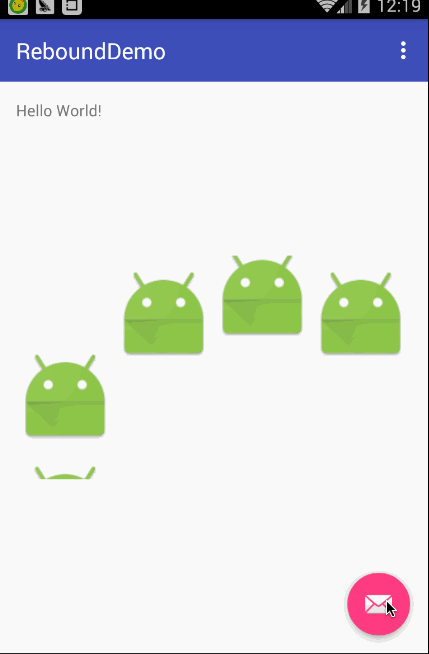Rebound源码分析
让动画不再僵硬:Facebook Rebound Android动画库介绍一文中介绍了rebound这个库。
对于想体验一下rebound的效果,又懒得clone和编译代码的,这里提供一个demo apk。
今天看到了tumblr发布了基于rebound的Backboard,本想直接分析一下Backboard对rebound做了些什么,不过考虑到rebound还没有仔细分析过,所以这里做一下源码分析。
对外部来说,首先接触的就是SpringSystem了,但在说它之前,先让我们看看spring是什么。
Spring
Spring通过可设置的摩擦力(Friction)和张力(tension)实现了胡克定律,通过代码模拟了物理场景:
private static class PhysicsState {
double position;
double velocity;
}
private final PhysicsState mCurrentState = new PhysicsState();
private final PhysicsState mPreviousState = new PhysicsState();
private final PhysicsState mTempState = new PhysicsState();
private double mStartValue;
private double mEndValue;
每个spring从mStartValue到mEndValue进行运动,内部维护了当前状态、前值状态,以及临时状态,每个状态由通过位置和速度来描述,而运动的推进逻辑则在
void advance(double realDeltaTime)
advance方法中,SpringSystem会遍历由其管理的所有Spring实例,对它们进行advance。
SpringListener
每个Spring内部都维护着一个SpringListener数组,这也是我们经常会需要去实现的一个接口:
public interface SpringListener {
void onSpringUpdate(Spring spring);
void onSpringAtRest(Spring spring);
void onSpringActivate(Spring spring);
void onSpringEndStateChange(Spring spring);
}
可以看到create方法里面默认给了一个SpringLooper的工厂类创建实例(内部根据系统版本是否>=3.0返回了不同的子类实例),而SpringLooper顾名思义是一个Looper,做的就是不断地更新SpringSystem的状态,实际调用了BaseSpringSystem的loop方法:
public void loop(double elapsedMillis) {
for (SpringSystemListener listener : mListeners) {
listener.onBeforeIntegrate(this);
}
advance(elapsedMillis);
if (mActiveSprings.isEmpty()) {
mIdle = true;
}
for (SpringSystemListener listener : mListeners) {
listener.onAfterIntegrate(this);
}
if (mIdle) {
mSpringLooper.stop();
}
}
即通过每次elapse的时间,来把system往前advance(有点类似游戏里,每一帧的运动,如果不够快就会掉帧,这里对应地,elapsedMillis则可能会很大)。
大部分的逻辑其实在BaseSpringSystem:
public class BaseSpringSystem {
private final Map<String, Spring> mSpringRegistry = new HashMap<String, Spring>();
private final Set<Spring> mActiveSprings = new CopyOnWriteArraySet<Spring>();
private final SpringLooper mSpringLooper;
private final CopyOnWriteArraySet<SpringSystemListener> mListeners = new CopyOnWriteArraySet<SpringSystemListener>();
private boolean mIdle = true;
mSpringRegistry保存了所有由该SpringSystem管理的Spring实例,键值String则是Spring内的一个自增id,每个Spring实例的id都会不同。通过createSpring创建的Spring实例都会直接被加到该HashMap。
mActiveSprings内放的是被激活的Spring,实际在调用Spring.Java:
public Spring setCurrentValue(double currentValue, boolean setAtRest);
public Spring setEndValue(double endValue);
public Spring setVelocity(double velocity);
三个方法的时候才会进行激活,且在实际loop过程中,也只会对激活的Spring进行advance。
mSpringLooper是该SpringSystem绑定的Looper。
mListeners是注册在该SpringSystem上的SpringSystemListener
public interface SpringSystemListener {
void onBeforeIntegrate(BaseSpringSystem springSystem);
void onAfterIntegrate(BaseSpringSystem springSystem);
}
会在SpringSystem的loop方法开始和结束时候调用onBeforeIntegrate以及onAfterIntegrate,比如可以在所有Spring loop完之后检查它们的值,并进行速度限制,暂停等操作,相对于绑定到Spring的SpringListener,这个更全局一些。
SpringChain
顾名思义,SpringChain就是连锁Spring,由数个Spring结合而成,且两两相连,可以用来做一些连锁的效果,比如数个图片之间的牵引效果。
每个SpringChain都会有一个control spring来作为带头大哥,在链中前后的Spring都会被他们的前任所拉动。比如我们有 1 2 3 4 5五个Spring,选择3作为带头大哥,则3开始运动后,会分别拉动2和4,然后2会拉1,4则去拉动5。
private SpringChain(
int mainTension,
int mainFriction,
int attachmentTension,
int attachmentFriction) {
mMainSpringConfig = SpringConfig.fromOrigamiTensionAndFriction(mainTension, mainFriction);
mAttachmentSpringConfig =
SpringConfig.fromOrigamiTensionAndFriction(attachmentTension, attachmentFriction);
registry.addSpringConfig(mMainSpringConfig, "main spring " + id++);
registry.addSpringConfig(mAttachmentSpringConfig, "attachment spring " + id++);
}
即ControlSpring摩擦力和张力都会相对小一些。
SpringChain本身实现了SpringListener,并使用那些接口来进行整个chain的更新。
@Override
public void onSpringUpdate(Spring spring) {
通常我们想要这个SpringChain进行运动会调用mSpringChain.setControlSpringIndex(0).getControlSpring().setEndValue(1);
ControlSpring便会开始运动,并调用到SpringChain作为SpringListener的那些方法,进而整个系统作为一个链开始运动。
SpringConfiguratorView
SpringConfiguratorView继承了FrameLayout,如果体验过demo apk的同学,应该注意到屏幕底下上拉可以对Spring的参数进行配置,这就是由SpringConfiguratorView做的了。
AnimationQueue
同样是用来做连锁动画的,不过Backboard没有用到这个,Facebook自己的例子也没有用过该类,以前做动画的时候用过这个,结果貌似是有什么坑,*后改成了SpringChain去实现。
AnimationQueue本身和Rebound没有任何关系,内部定义了接口
public interface Callback {
void onFrame(Double value);
}
原理倒是有点像rebound。由于和rebound本身没关系,这里就不多说了。
 rebound_t50_f1.gif
rebound_t50_f1.gif rebound_t50_f15.gif
rebound_t50_f15.gif